Free Online Block Poster Maker (GUIDE & FAQ)
Use this free online block poster maker to create your own personalized, customized, homemade wall art and posters. This website converts any image into a printable poster (multiple page pdf file). Start making your own homemade DIY poster using your own images today!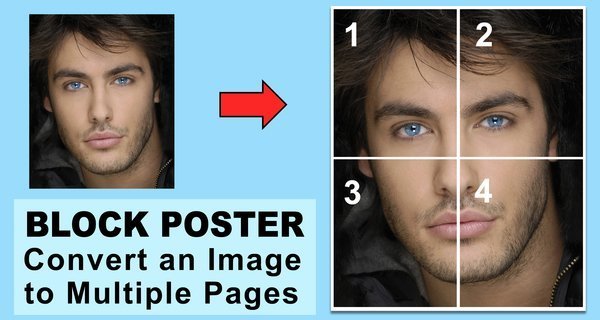
Guide / Frequently Asked Questions
1. What to do if a PDF file is not created?
If the script takes over 90 seconds, the "max-execution-time" is reached and the script will stop executing. This safe guard is to help prevent infinite loops, overuse of server resources, and to support the smooth running of the server. If this happens:- Try reducing the quality of the original image.
- Try reducing the size of the poster (fewer sheets).
- Convert SVG files into PNG files first. Then upload the PNG file.
2. What type of images can be used?
GIF, PNG, JPG, JPEG, and SVG (Scalable Vector Graphics) image formats can be used. Currently the maximum image size is set to 14MB.3. How do I use the interface?
You will first select an image by pressing "Browse." Then select "Upload" to upload your image. Next you can select the number of output pages that you wish your image to be printed on. Finally, save your image and print it off!4. Why do my printed images not match what I see in my browser?
To make sure the printed image matches what you see in your browser, make sure the "Scale" option on your browser is set to "Fit to page"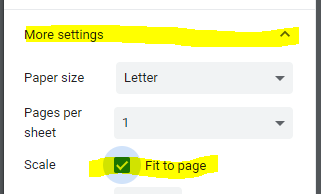
5. What is the best way to assemble your poster together?
Below are two common approaches.A. Assemble the poster face-down using masking tape to stick the printed pages together. This allows you to move and reposition the poster in one operation.
B. Use two-sided tape. Individual stick each piece of paper on the wall.
6. How can I remove the excess borders?
Most printers cannot print on the entire piece of paper. Hence you will most likely find margins around the outside. You can use a a scissors or a paper cutters to remove the extra borders around the outside. Note: Some people leave the margins on the paper to give their poster a "tiled" look.7. Why is my poster pixelated?
For better quality, either try reducing the size of your poster or uploading an image with higher resolution.8. How can I maximize the printing on each piece of paper?
The easiest approach is to select the "AutoFit" option. To completely minimize wasted paper, select the number of sheets "wide" and the number of sheets "high" that most closely match your paper size. The default settings assume you are printing on Letter paper (8.5in x 11in) [21.6cm x 28cm]. If you want to maximize every single inch of paper, then the dimensions of the image divided by the number of sheets needs to equal "one" as shown in the formula below.
(8.5 / 11) or [216mm x 279mm]
------------------------------------------------------------------ = 1
(Width of Image / Sheets Wide) / (Height of Image / Sheets High)
For example, if your image is 2448 pixels wide and 1584 pixels in height, then one perfect ratio is by setting sheets "Wide" to "4" and "High" to "2".
(8.5 / 11) .7727
------------------------ = ------ = 1
(2448 / 4) / (1584 / 2) .7727