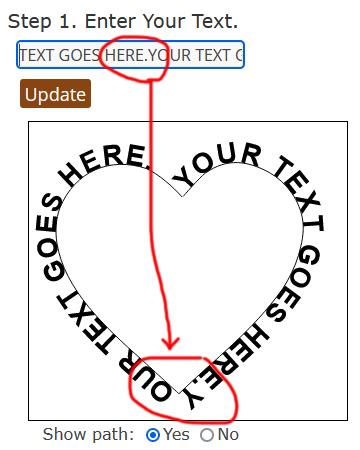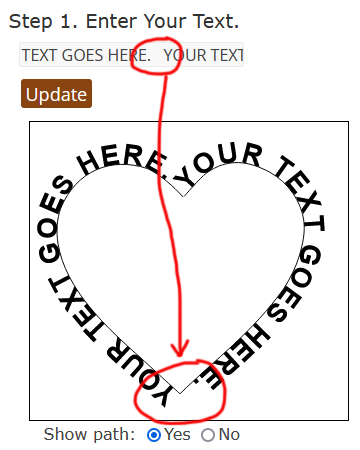Guide for Curved Text Generator: Text Effects (SVG and PNG)
1. Use the free online
curved text generator
to create text that follows a path or a shape.
After entering your characters, the curved text generator allows you to create text
in various designs and shapes. Current shapes include: circle, up arc, down arc, heart, sin wave up,
sin wave down, complex spiral, simple spiral, and text around rainbow.
Use the circular text generator to create custom artwork for weddings, valentine cards,
for cutting machines (Cricut and Silhouette), for stencils, for
painting and coloring, for sewing and quilting, for wood working projects and patterns,
and other DIY arts and crafts. Your curved text design can be printed or
downloaded in PNG or SVG (Scalable Vector Graphics) format.
2. Blank spaces can be used to help position characters as shown below.
Adjusting the "Font size", "Spacing", and "Offset" can also be used to help position characters.
3. Up to 500 characters can be entered. However, depending upon the "Font size"
and "Offset" all of these characters may not be displayed. Only characters that fit
on the path will be displayed. To display more
characters, decrease the "Font size", "Spacing", and "Offset".
4. For best quality, save images in SVG (Scalable Vector Graphics) format.
Once saved, you can open SVG files using a web browser (Chrome, Safari, Firefox) and print them.
SVG files can also be opened and printed using
Adobe Illustrator,
Adobe Photoshop,
InDesign,
CorelDraw, and the free programs
Inkscape and
Gimp.
5. See
resizing
and printing images, if you need help with printing images,
resizing images consistently, or printing images (on multiple pages).