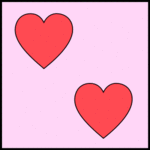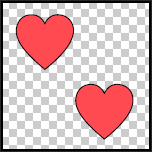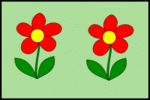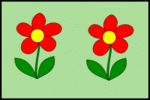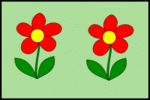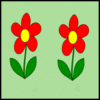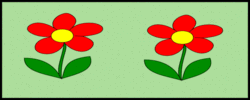Guide & Tips: Geometric Pattern Maker & Generator
Use this online
Geometric Pattern Generator
to create your own free printable, personalized repeating patterns.
Great for coloring pages, wall art, for cutting machines (Cricut and Silhouette), for stencils, for
painting and coloring, for sewing and quilting, for wood working projects and patterns,
and other DIY arts and crafts. Images created using this software cannot be uploaded to
a community of creatives or an online media repository (e.g., Pixabay, OpenClipArt).
1. Current patterns include: bricks, circles, circle with petals, grid, lines, diamonds, fish scales,
hearts, hexagon, honeycomb, squares, Halloween pumpkins, Christmas trees.
Let us know if there is a pattern you would like.
2. Some patterns can be converted to coloring pages or sheets by selecting the
fill color "White".
3. Selecting the "No color" option

combined with saving your design in PNG format can be used to create a transparent image.
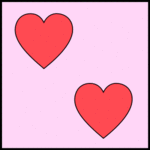
Regular
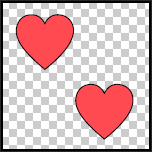
Transparent
4. If saving in PNG, JPG, or PDF format, you may specify the desired width and height of
your new repeating geometric design. SVG images can be scaled to any size after downloading.
If "Preserve Aspect Ratio" is set to "Yes", then the "width" of your image is automatically
calculated. Changing the "height" will automatically change the "width". Your image
will be scaled proportionally. The size of your image may change, but the overall shape will not change.
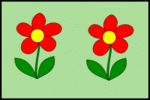
Height: 100 pixels.
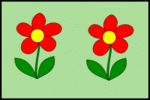
Height: 60 pixels.
If "Preserve Aspect Ratio" is set to "No", your new image will match the values entered
in the textboxes for "Width" and "Height."
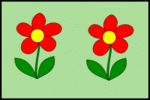
Height: 100 pixels.
Width: 150 pixels.
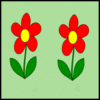
Height: 100 pixels.
Width: 100 pixels.
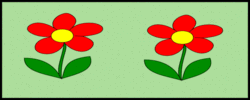
Height: 100 pixels.
Width: 250 pixels.
5. Images can currently be sized to a maximum width or height of 3000 pixels
(or a minimum width and height of 10 pixels).
6. For images that will be used for print (e.g. coloring sheets), either
save the images in PDF format, or specify a large pixel value.
Keep in mind, most printers use a resolution of 300 dpi (dots per inch)
or ppi (points per inch). If you want your final image to
look sharp at 5 inches, then you would want to specify a pixel size
of at least 1500 pixels (5 inches * 300 ppi).
The PDF files are automatically saved at 300 pixels per inch (ppi).
SVG (Scalable Vector Graphics) can be scaled to any size without losing
quality.
7. For best quality, save images in SVG (Scalable Vector Graphics) format.
Once saved, you can open SVG files using a web browser (Chrome, Safari, Firefox) and print them.
SVG files can also be opened and printed using
Adobe Illustrator,
Adobe Photoshop,
InDesign,
CorelDraw, and the free programs
Inkscape and
Gimp.
8. See
resizing
and printing images, if you need help with printing images,
resizing images consistently, or printing images (on multiple pages).