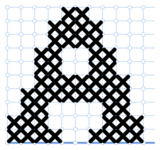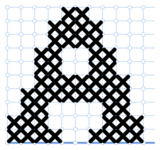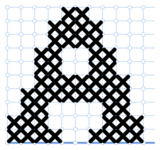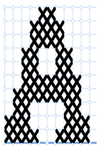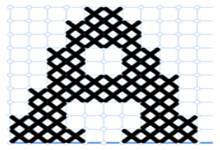Guide & Tips: FREE Online Cross Stitch Letter Generator
1. Use this free online
cross stitch letter generator
to create personalized text and lettering patterns for needlepoint, canvas work,
cross stitch, and embroidery.
Also see
cross stitch alphabets and
printable cross stitch graph paper.
After entering your characters, you can change the font, select new colors, specify the
format (PNG, JPG, PDF, or SVG) of the pattern you wish to download.
For more ideas see
printable letters and
stencil maker.
2. Enter a dollar sign
$ to insert a
heart pattern.
3. The following characters are supported:
- Letters: A-Z. Some fonts include lowercase letters:
- Numbers: 0-9
- Ampersands: (e.g., MR. & MRS.)
- Apostrophes: (e.g., O'NEIL)
- At sign: (e.g., contact@SunCatcherStudio.com)
- Colon: (e.g., 11:30)
- Comma: (e.g., A, B)
- Dashes: (e.g., JONES-SMITH)
- Exclamation point (e.g., Yes, I will marry you!)
- Period: (e.g., INC.)
- Pound Sign: (e.g., ITEM #1)
- Question mark: (e.g., Marry me?)
- Slashes: (e.g., A / B)
- Spaces: (e.g., FirstName LastName)
4. To keep the size of images manageable, you can enter up to 15 characters at once.
If you want a longer image or design, print or save the first 15 characters.
Next enter additional characters and print or save them, and so on. Just make sure
to specify the
same height when saving.
When creating a "Multiple Page Pattern", the script may time out.
If this happens, either enter fewer characters or select the
quality "Low" or "Standard".
5. If "Preserve Aspect Ratio" is set to "Yes", then the "width" of your image is automatically
calculated. Changing the "height" will automatically change the "width". Your image
will be scaled proportionally. The size of your image may change, but the overall shape will not change.
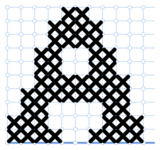
Height: 150 pixels.
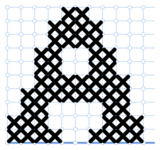
Height: 100 pixels.
If "Preserve Aspect Ratio" is set to "No", your new image will match the values entered
in the textboxes for "Width" and "Height."
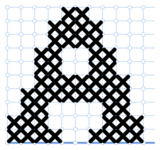
Height: 150 pixels.
Width: 160 pixels.
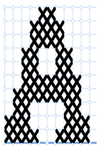
Height: 150 pixels.
Width: 100 pixels.
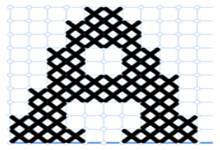
Height: 150 pixels.
Width: 220 pixels.
6. Images can currently be sized to a maximum width of 3000 or height of 1000 pixels
(or a minimum width and height of 10 pixels).
7. For images that will be used for print (e.g. coloring sheets), either
save the images in PDF format, or specify a large pixel value.
Keep in mind, most printers use a resolution of 300 dpi (dots per inch)
or ppi (points per inch). If you want your final image to
look sharp at 5 inches, then you would want to specify a pixel size
of at least 1500 pixels (5 inches * 300 ppi).
The PDF files are automatically saved at 300 pixels per inch (ppi).
SVG (Scalable Vector Graphics) can be scaled to any size without losing
quality.
8. For best quality, save images in SVG (Scalable Vector Graphics) format.
Once saved, you can open SVG files using a web browser (Chrome, Safari, Firefox) and print them.
SVG files can also be opened and printed using
Adobe Illustrator,
Adobe Photoshop,
InDesign,
CorelDraw, and the free programs
Inkscape and
Gimp.
9. See
resizing
and printing images, if you need help with printing images,
resizing images consistently, or printing images (on multiple pages).